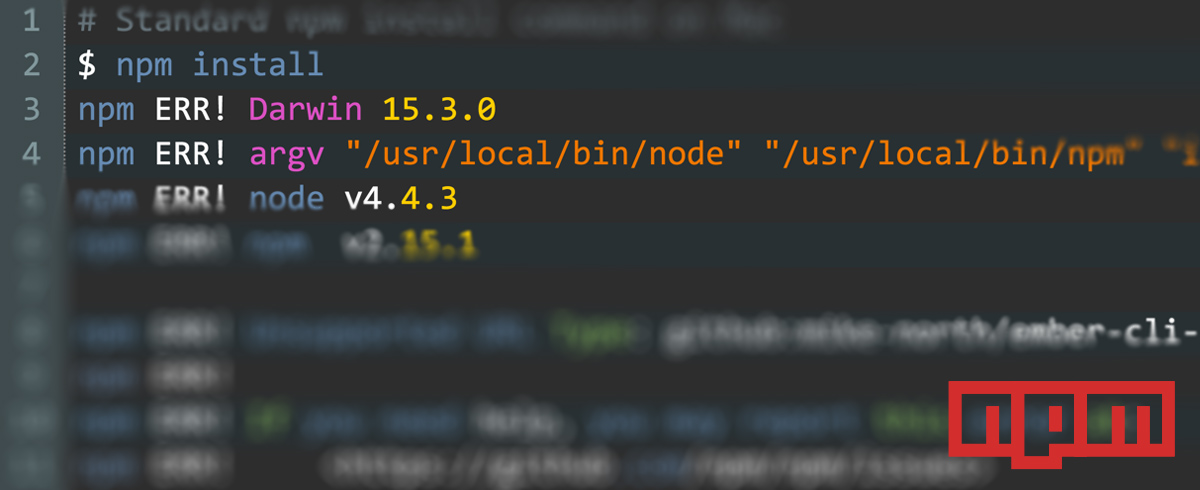
Have you encountered the “Error Domain=NSCocoaErrorDomain Code=518 ‘The file couldn’t be saved because the specified URL type isn’t supported.'” error? If you have, you might be wondering what it means and how to fix it. This guide will explain the possible causes of this error and suggest solutions to resolve it. Let’s get started.
Understanding the NSCocoaErrorDomain Code 518 Error
NSCocoaErrorDomain is a framework in macOS and iOS that handles Cocoa-related errors. Code 518 indicates an issue with saving a file due to an unsupported URL type. This typically occurs when an application tries to save data to a location with an invalid or unrecognized URL format.
In simpler terms, the application attempts to store data at a location that isn’t supported or recognized by the system, leading to an error. This error can be frustrating, especially if you’re working on an important project or trying to save critical data.
Common Causes of NSCocoaErrorDomain Code 518
Before diving into solutions, let’s explore why this error might occur. Here are some common reasons:
- Invalid File Path or URL: The URL where you’re trying to save the file might be invalid or improperly formatted.
- Unsupported File System: If you’re saving to a file system that doesn’t support certain URL types, you might see this error.
- Incorrect Permissions: You might not have the necessary permissions to save to the specified location.
- Application Bug: The application itself might have a bug causing it to attempt to save to an unsupported URL type.
Solutions to Fix NSCocoaErrorDomain Code 518
Now that we know what causes this error, let’s explore some solutions. Try these steps to resolve the issue:
Solution 1: Check the File Path or URL
The first step is to ensure the URL or file path you’re using is correct and valid. Here’s what you can do:
- Validate the URL Format: Ensure it uses the correct syntax and structure. For example, if saving to a local file, ensure it starts with “file://”.
- Check for Special Characters: Remove any unusual or unsupported characters from the file path.
- Test with a Different Path: Try saving to a different location to see if the error persists.
Solution 2: Verify Permissions
Lack of proper permissions can cause this error. To ensure you have the right access, follow these steps:
- Right-Click on the Folder or File: Check the “Get Info” or “Properties” option to view permissions.
- Verify Ownership and Permissions: Make sure you have the necessary read/write permissions for the target location.
- Change Permissions if Needed: If you don’t have the required permissions, update them accordingly or contact your system administrator.
Solution 3: Save to a Different File System
If you’re trying to save to a file system that doesn’t support certain URL types, this error can occur. To fix this:
- Try a Different Location: Save to a location with a standard file system, like your local drive or an external hard drive.
- Avoid Network Locations: Some network locations might not support certain URL types.
Solution 4: Reboot the Application or System
Sometimes, a simple restart can resolve unexpected errors. Try these steps:
- Close and Reopen the Application: This can refresh the app and resolve temporary glitches.
- Restart Your Computer: A system reboot can clear any background issues affecting the application’s performance.
Solution 5: Update the Application or System Software
Outdated software can cause various issues, including this error. Ensure you’re using the latest version of the application and operating system:
- Check for Application Updates: Go to the app’s menu or website to see if updates are available.
- Update Your Operating System: Check for system updates to ensure you’re running the latest version.
When to Seek Further Help
If you’ve tried all these solutions and the error persists, it might be time to seek additional help. Here are some options:
- Contact Technical Support: Reach out to the application’s support team for assistance.
- Consult with a Developer: If you’re a developer, check with colleagues or community forums for additional insights.
- Professional Repair Services: Consider professional tech support if you need more specialized assistance.
Conclusion
The “Error Domain=NSCocoaErrorDomain Code=518 ‘The file couldn’t be saved because the specified URL type isn’t supported.'” error can be a hassle, but with the right approach, you can resolve it. By following these solutions, you should be able to fix the error and get back to saving your files without any issues.
Have you encountered this error? What solution worked for you? Let’s discuss your experiences and find the best ways to resolve this problem. If you have any further questions, I’m here to help!






